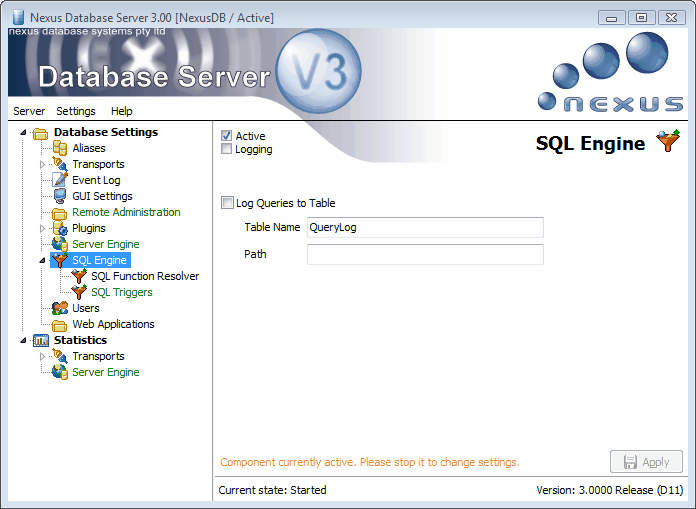
This page allows you to maintain the SQL engine. Since NexusDB V3, the SQL engine can log all queries including their start/end time to a table. For this purpose there are three settings:
Log Queries to Table
Check this option if you want to active logging. Please note that this can have significant impact on the performance for example for multi inserts or updates.
Table Name
The table name for the log. The log is a normal NexusDB table which can be made accessible to clients by setting an alias to the log path.
Path
The path of the directory where the query log is created. This creates an internal alias to this folder and locks it. If you want normal clients to have access to the log you need to supply an explicit alias to that folder.
SQL Function Resolver and SQL Triggers
These pages control Triggers and User Defined Functions (UDFs). The Engine and Triggers can be activated and deactivated. The UDF page allows similar maintenance of the functions and libraries registered as shown in the following screen snapshot.
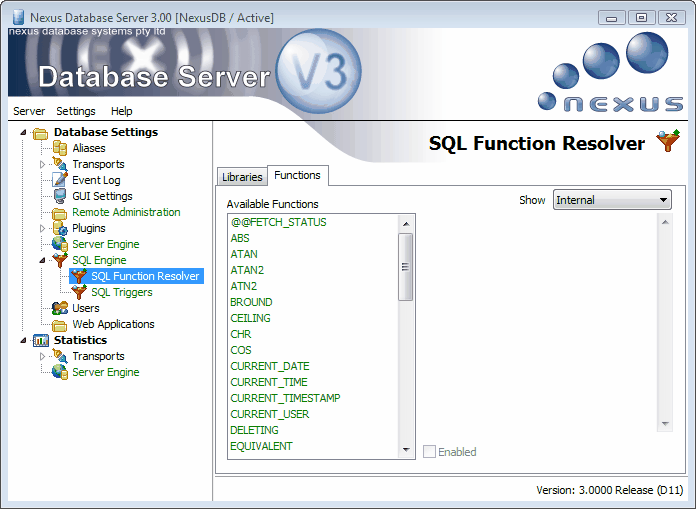
It is possible to develop additional function libraries in DLLs and load these from the Libraries page. For more information refer to the Delphi Guide and/or the technical blog posts on the web site.
















